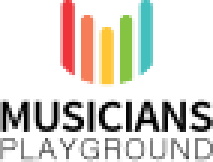Blog
How to Record Guitar at Home: Layering Rhythm and Lead Like a Pro (GarageBand/Logic Tutorial)
🎸 Layering Like a Pro
Ever wonder how guitarists record full songs by themselves? It’s all about layering rhythm and lead parts. With just a few tools and some simple techniques, you can create studio-quality tracks right from your bedroom. In this guide, we’ll break down exactly how to record guitar at home using GarageBand MAC/PC or Logic Pro—from setting up your gear to layering rhythm and lead, and polishing your final mix so it sounds like something straight out of a studio.
🎧 Gear You Need to Record
Whether you’re a total beginner or ready to take things up a notch, your setup doesn’t have to break the bank.
Beginner Setup:
- Audio interface (Focusrite Scarlett Solo or iRig)
- Closed-back headphones
- Direct input cable or USB mic
Intermediate Setup:
- Shure SM57 or a DI box for cleaner tone capture
- Studio monitors for accurate playback
- Logic Pro, Ableton, or another advanced DAW
💡 Pro Tip: Don’t let gear hold you back—start simple. Even the most professional-sounding demos often begin with one guitar, one mic, and a good idea.
🎚 Recording Rhythm Guitar
Your rhythm track is the backbone of your song. Start by picking a tempo that feels natural and drop in a simple drum loop to keep time. Record your rhythm part first—whether it’s a short two-bar groove or a full progression.
Once you’ve got a solid take, give it a quick listen and make small timing adjustments if needed. Duplicate the track, pan one take slightly left and the other right, and suddenly you’ll hear the mix open up. This stereo spread creates a sense of depth that instantly makes your playing sound fuller and more professional.
🎵 Tip: Keep your rhythm tight—it’s the foundation everything else will sit on.
🎸 Adding Lead Guitar
Now that your rhythm section feels locked in, it’s time to add a lead line. Create a new track in your DAW and focus on phrasing—don’t play too much. Space and silence are just as musical as the notes themselves.
Try experimenting with tone to make your lead stand apart from your rhythm. If your rhythm is clean and warm, give your lead some edge—a touch of overdrive, delay, or even a chorus effect can do wonders.
🎶 Tip: Aim for contrast. You want your lead to sing above the rhythm, not fight with it.
🎛 DAW Workflow Tips
Whether you’re using GarageBand or Logic Pro, organization and simplicity go a long way. Name your tracks clearly—“Rhythm Left,” “Rhythm Right,” “Lead,” and so on—so you can navigate easily. Keep your rhythm parts panned wide and your lead centered.
When it comes to effects, remember that less is more. A small amount of reverb or delay can bring your track to life, but over-processing can quickly make things muddy. Focus on clarity and balance.
🎚 Tip: A clean mix always beats a complicated one.
🏁 Wrap-Up + Challenge
Now that you’ve layered rhythm and lead guitars, it’s time to try to record guitar at home. Record a simple four-chord loop, pan your rhythm guitars left and right, then add an improvised lead over the top. When you bounce the track and listen back, you’ll instantly hear the power of layering and how much more professional your guitar recordings sound.